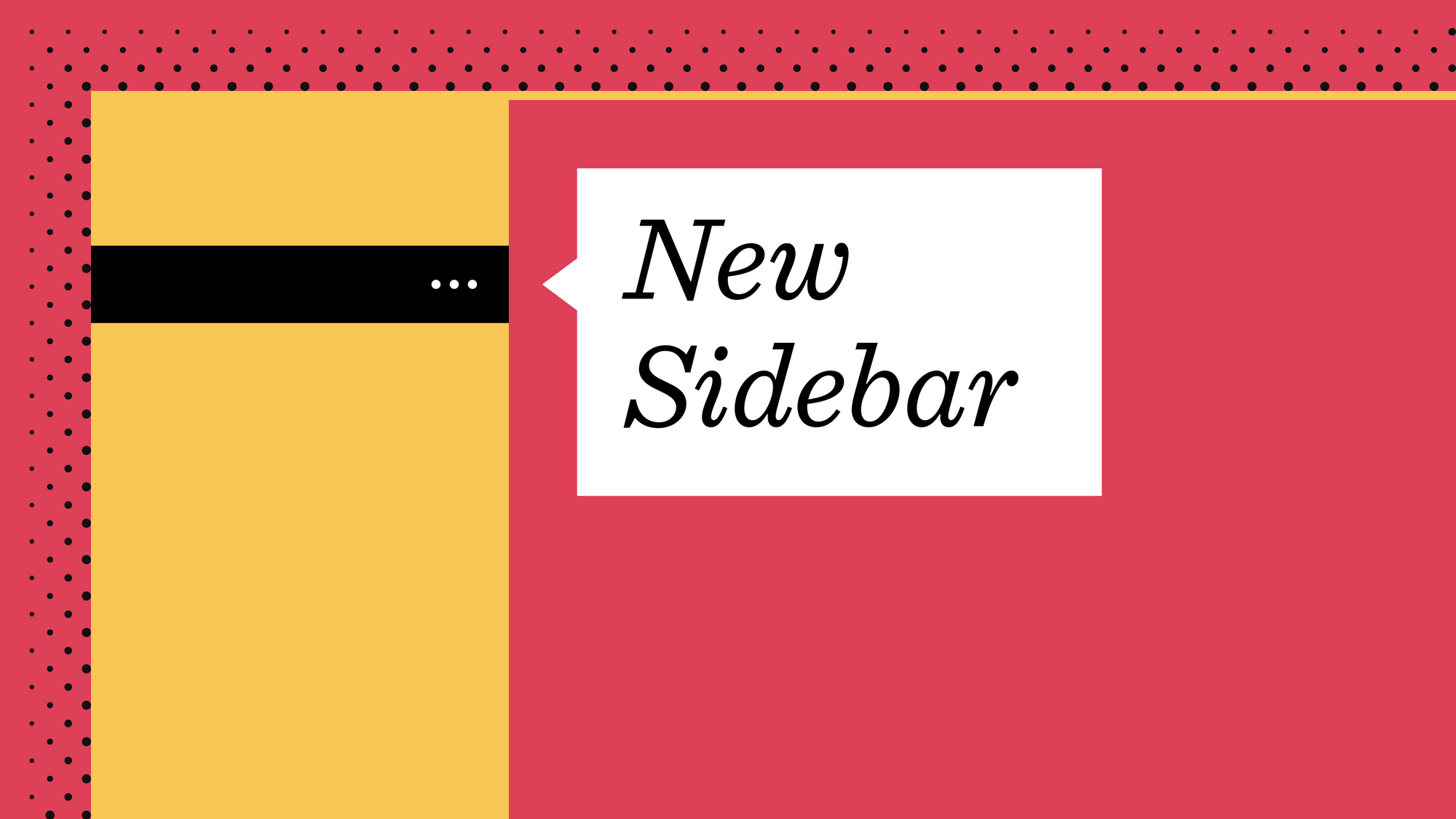
We’ve completely redesigned our sidebar so you’re able to use it to quickly edit your boards, not just navigate to them. You can now edit board names, upload thumbnails and create sub-boards without a page load.
Update your boards on the fly
The sidebar’s new controls enable you to create & update boards easily, without having to click in and out of each individual board.
This is super useful if you need to quickly make a change to something, or make several changes at once, without breaking your flow when you’re in the middle of a project.
Learn how to:
Organise with a simple drag & drop
Organising your boards on Niice is as simple as arranging folders on your desktop— Drag, drop, done. Like on your desktop, there’s no limit to how many boards you can nest within each other, so you can have as deep a hierarchy as you need.
View recents
You’ll often find yourself jumping between the same boards again and again. To make things easier, we’ve added a new section to the top of the sidebar that shows your 3 most recently visited boards, so you can quickly navigate between them.
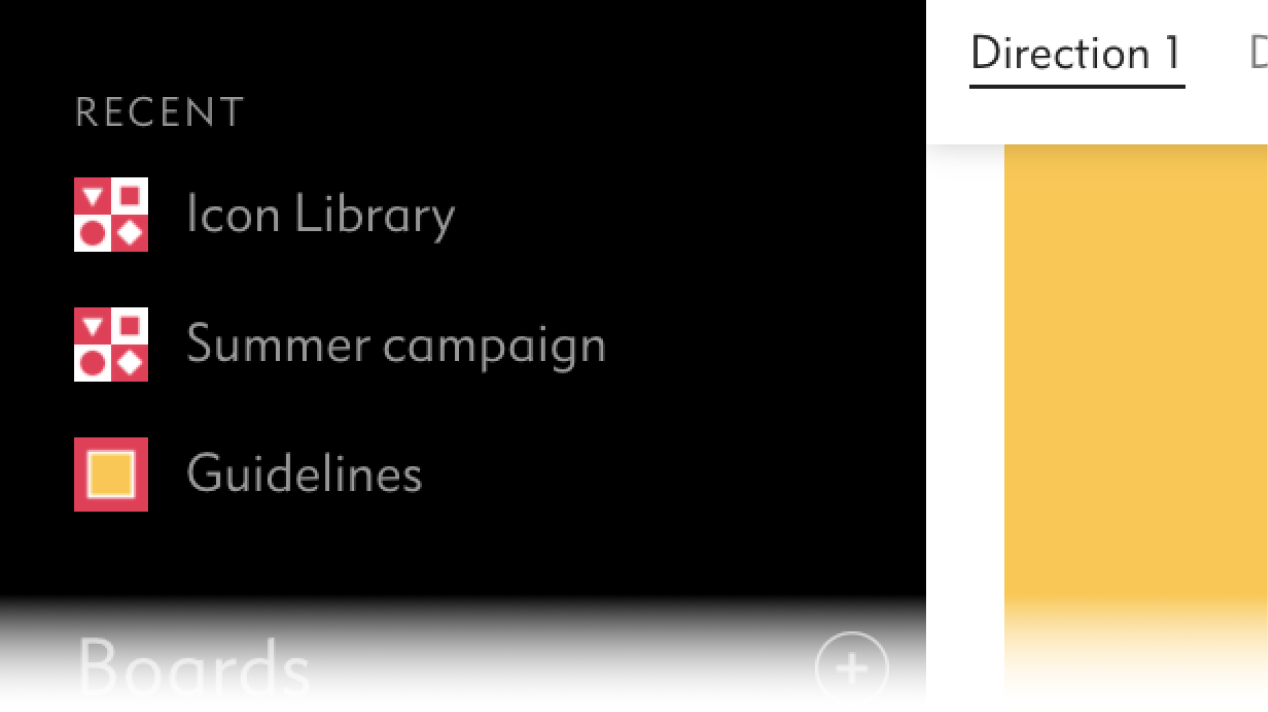
As always, we’d love to hear what you think! Email or tweet us @Niiceapp
