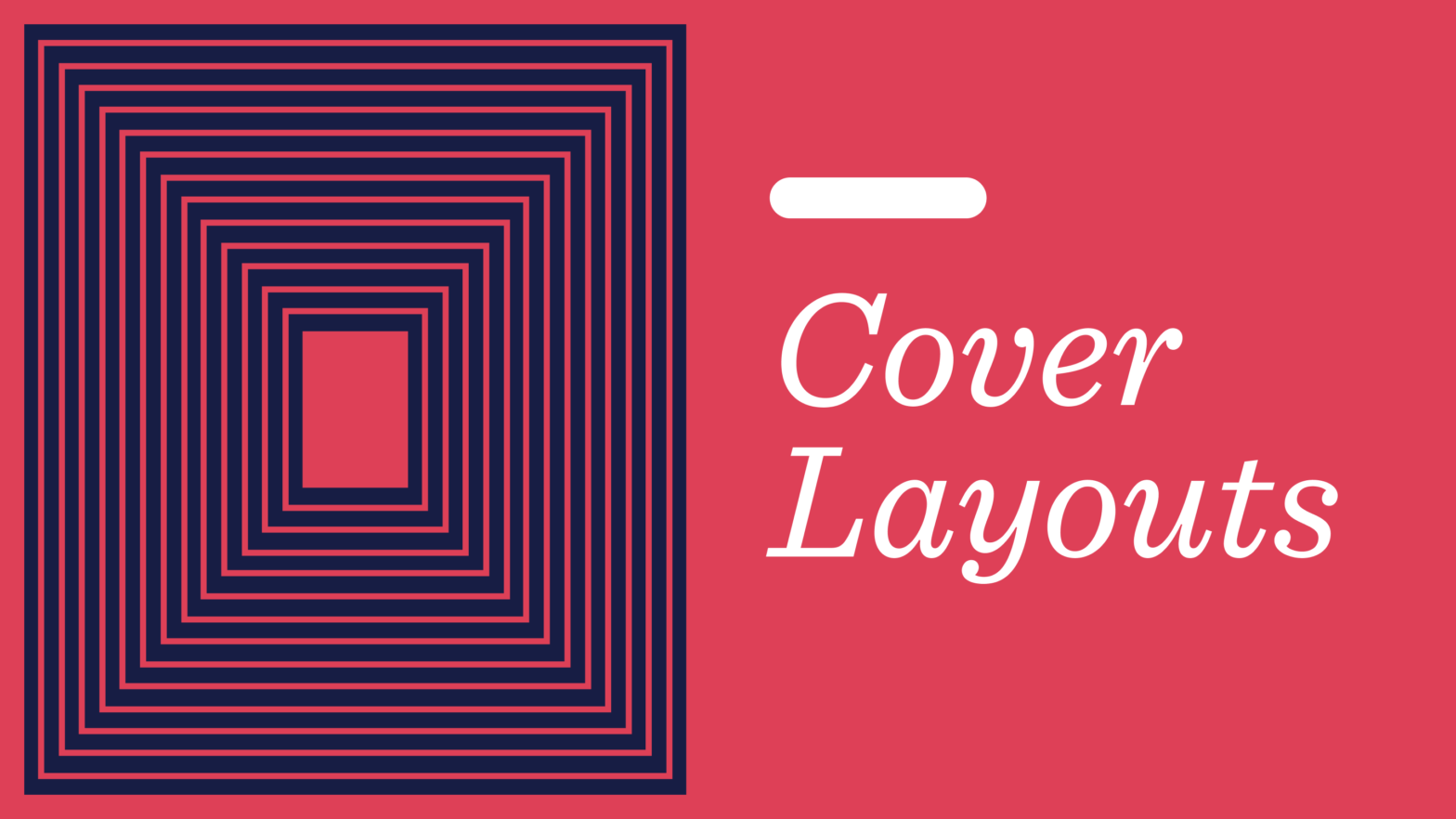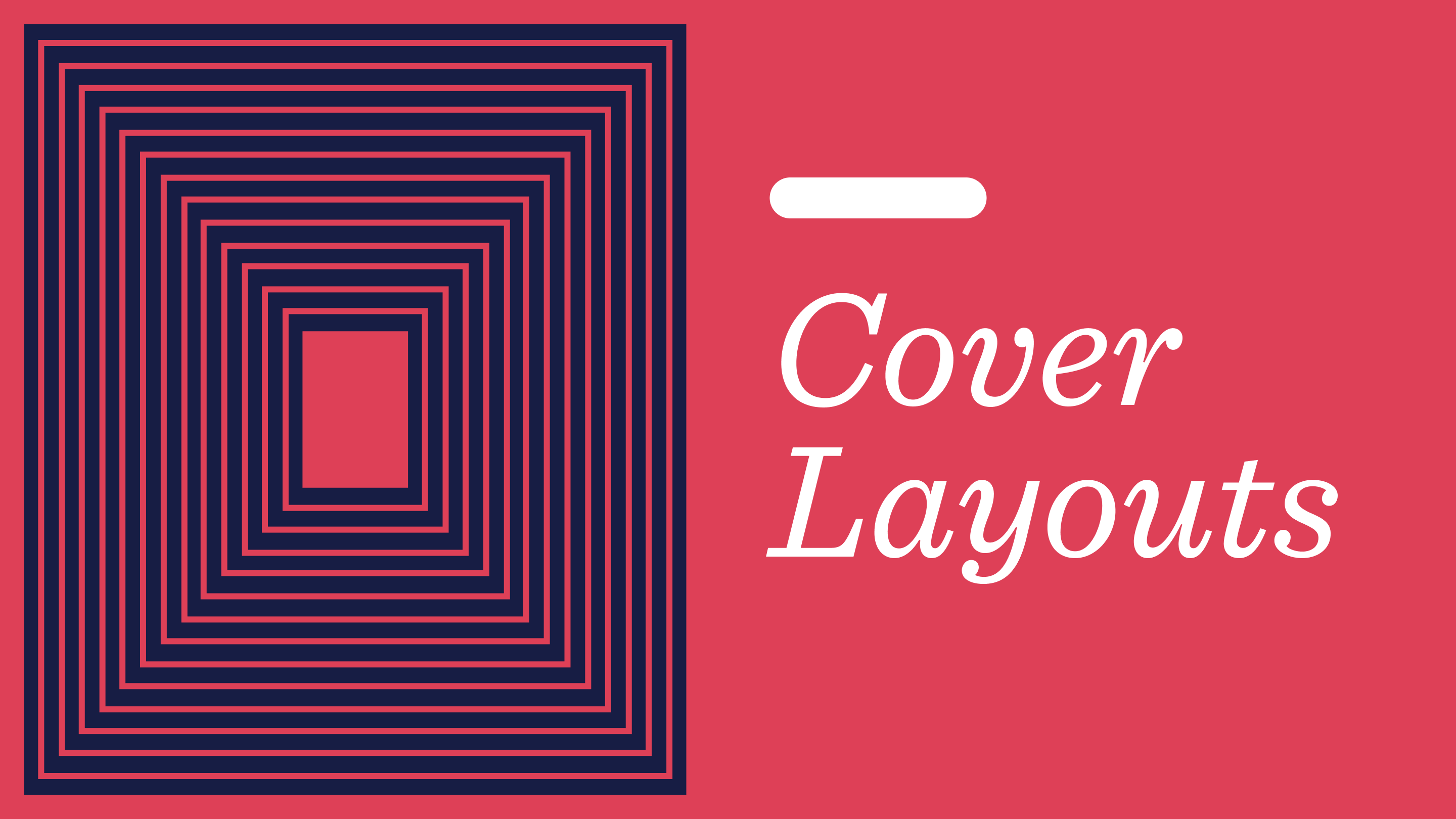
irst impressions matter, and we all judge books by their cover. Our new headers help you dress up your board with slick cover layouts to make an impact at first glance 😍 Here’s the highlights:
New header toolbar
Our new header toolbar makes it easy to add cover layouts, so you can set the scene for what your board is about, and make it look good at the same time.
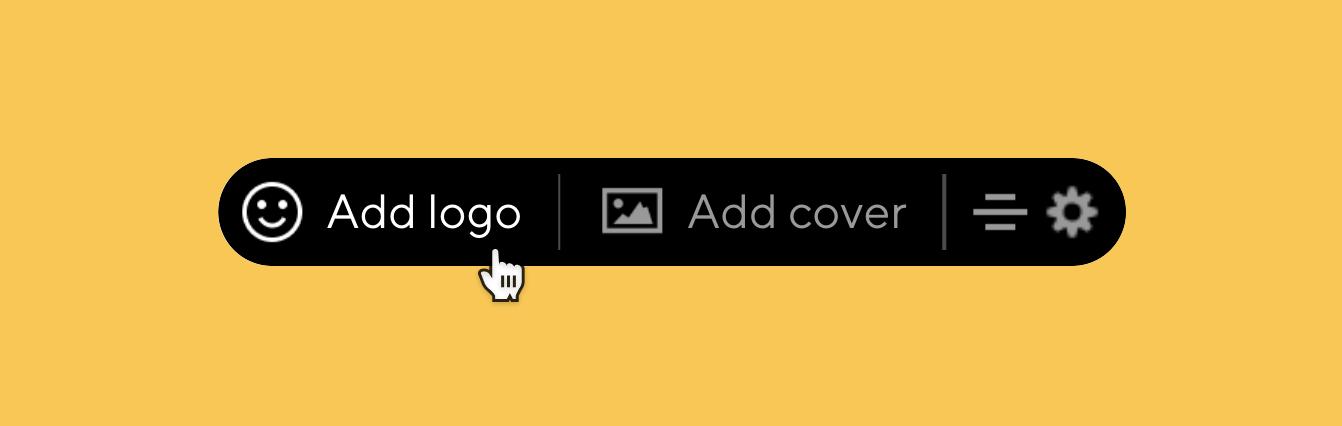
Introducing cover layouts
We’ve added a selection of gorgeous cover layouts that you can easily switch between, so you can add a little pizazz to your boards. Choose a simple layout to add a little flair, or opt for a full bleed cover that completely transforms the look & feel of your board, in just one click.
Make the logo bigger
Delight executives by scaling your logo up… and then scale it down again when they’re not looking (we’ve got your back).
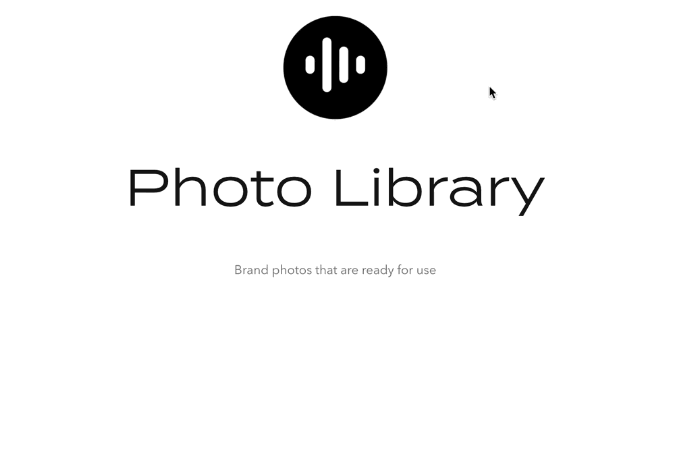
We’ve also made it easier for you to manage your board logo, so you can upload it from your desktop, replace it with an updated version or remove it completely, all from the header toolbar.
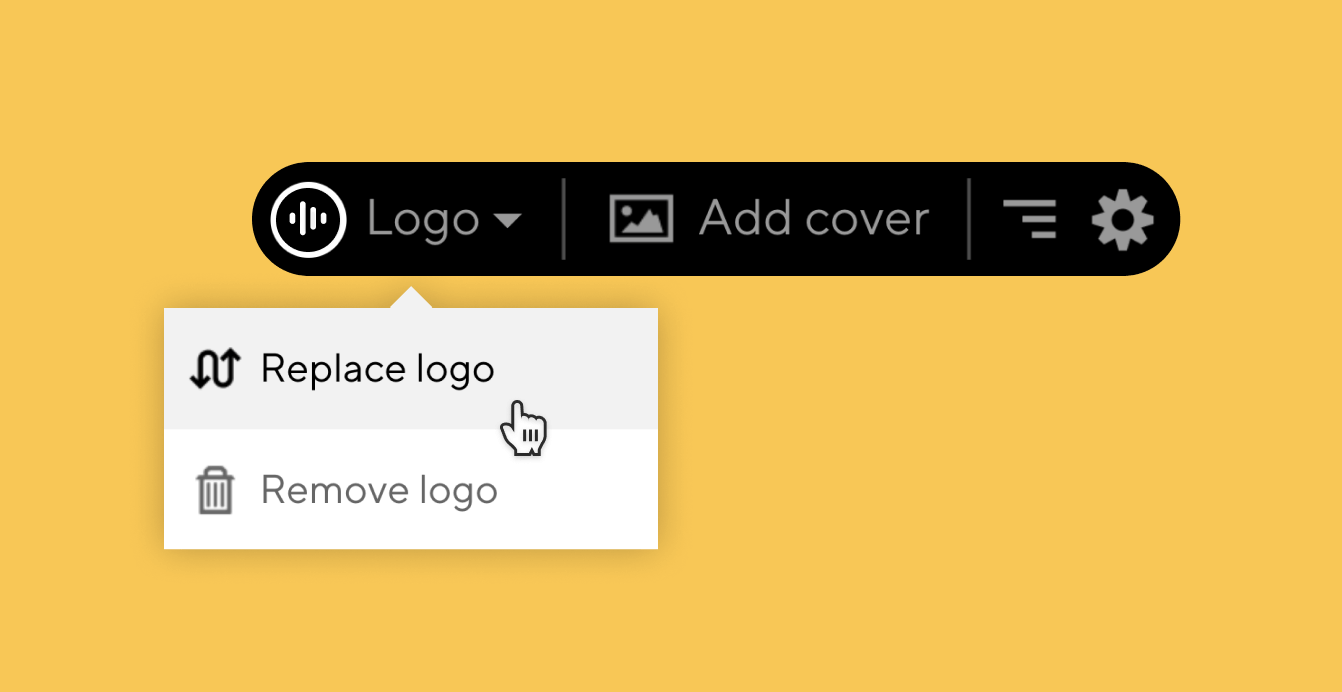
Heading alignment
You can now toggle the alignment of your logo, title and description, no matter which header layout you’re using.
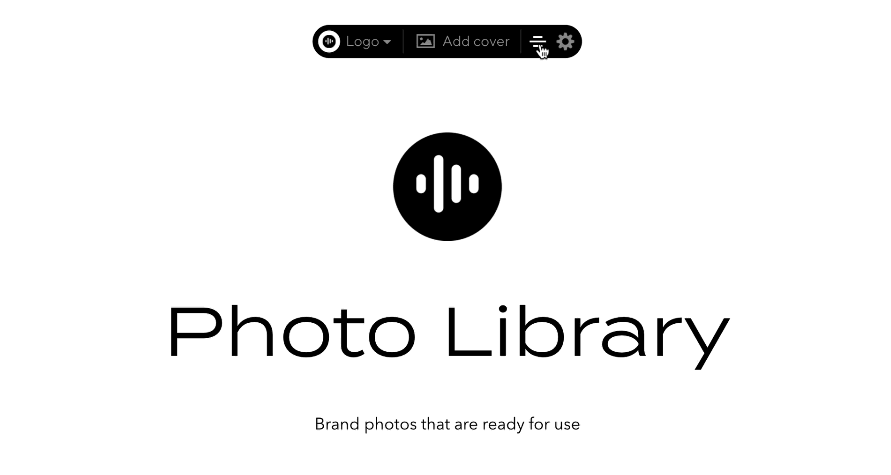
Oh, and you can finally have multiple paragraphs in your board descriptions (with a lot more text options on the way).