Managing access to creative assets is hard. From sharing logos with your team, to giving your agency partner access to artwork, moving freelancers from one project to another, it’s so easy to lose track of who can see what. It also gets more confusing the more people there are, and when you’ve got vast amounts of content to manage.
Your creative team should be spending their time doing what they’re paid to do, being creative. They shouldn’t be trawling through folders looking for that one photo asset that Trevor from marketing has asked for a million times.
Many creative teams use cloud-based file storage platforms like Dropbox or Google Drive to store and share their creative assets, but they do little to address the issues above. More often than not, the responsibility lies with the self-appointed “unofficial asset manager” to keep on top of it. So what’s the solution?
Implementing a Digital Asset Management (DAM) system like Niice.
The team were always asking where to find the brand guidelines or the logos. We needed a better way to make those assets available for everyone.
Royce Ngiam, VP Marketing, FPCU
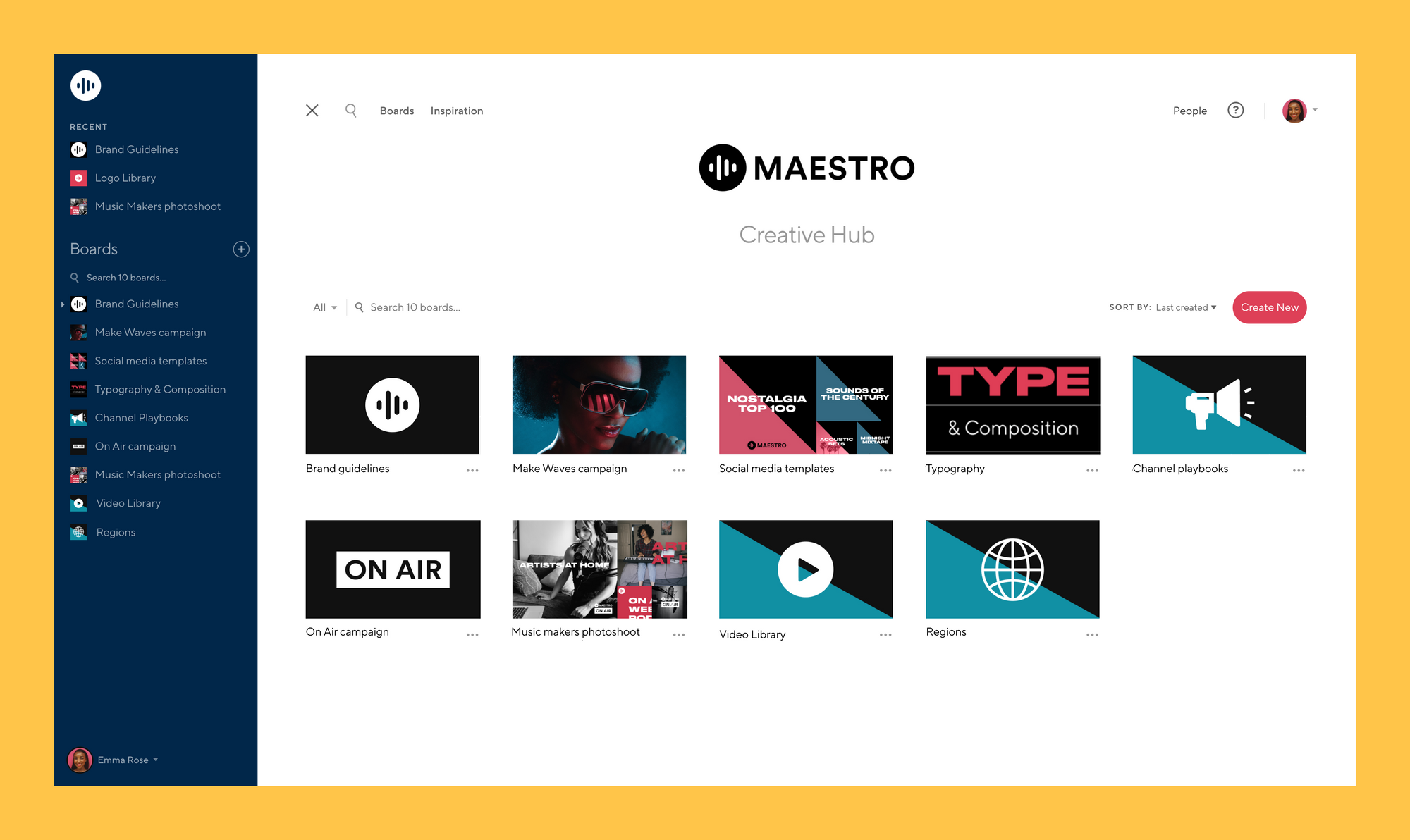
Digital Asset Management
Digital Asset Management systems help creative teams store, organize, find & share all of their digital assets in one place—like images, logos, videos, fonts, PDFs, slide decks and more.
When should you transition to a Digital Asset Management Platform?
- When your creative team is producing a large number of creative assets
- When your creative team is spending too much time trying to find assets
- When you have multiple teams, individuals and external partners requiring access to your assets
This is where Niice comes in. Niice is a digital asset management platform that focuses on visual storage, so that teams can share creative assets in the way they intended. Unlike Dropbox or Drive, Niice is built by creatives, for creatives.
Visual Storage
Showcasing assets has always been a challenge for creative teams. Niice allows you to store and find your assets visually: not hidden behind tiny blurry thumbnails, ambiguous filenames or buried in deep and complicated folder structures.
Imagine all your photos, PDFs, video, fonts and audio files: all side by side, in one place. Organization is simpler, comparison is simpler, searching is simpler. The dream.
This way of working lets your team show work in context. It helps to tell the story behind a project by showcasing its evolution and the rational behind it. This leads to better understanding and buy-in from others.
You can send a whole bunch of links via email, or send Box links or share certain decks. But I think it’s absolutely critical to be able to see everything in play, at a bird’s eye view, at a glance in a way that makes sense.
Viktor Bezic, VP, Account Director @Media.Monks
Below are some of the features and benefits of Niice that make this possible…
Boards
Boards allow you to display your assets in full, organized fidelity. Drag & drop hundreds of assets at a time to upload them. Compare them at a glance (no matter the filetype). Display logos, images, videos, PSDs, fonts and more in context, exactly how you intended. Learn more about boards here.
Visual Layout
Niice makes it quick and easy to create layouts without spending hours lining things up. Just move things around the grid with simple drag & drop, crop items, scale them up or down and even change the number of columns you need.
This visual layout approach changes the game for your creative team. You can organize your assets any way you want. You can create a timeline of designs to showcase its evolution over time or have all your logos side by side so you can find them in seconds. It keeps your visuals, visual. Learn more about visual layout here.
Visual Organization
Sections are a great way to group items on your board so you can easily navigate to them from the section navbar. This is a great way to jump around your board and find what you need fast. Create a section for logos, photography, social media assets, guidelines and more.
You can take the approach to have all your assets pooled together or take the sections approach and have them organised by type, colour, and even use case. It’s up to you. Sections make finding the asset you need easy and that’s what we all really want. Learn more about sections here.
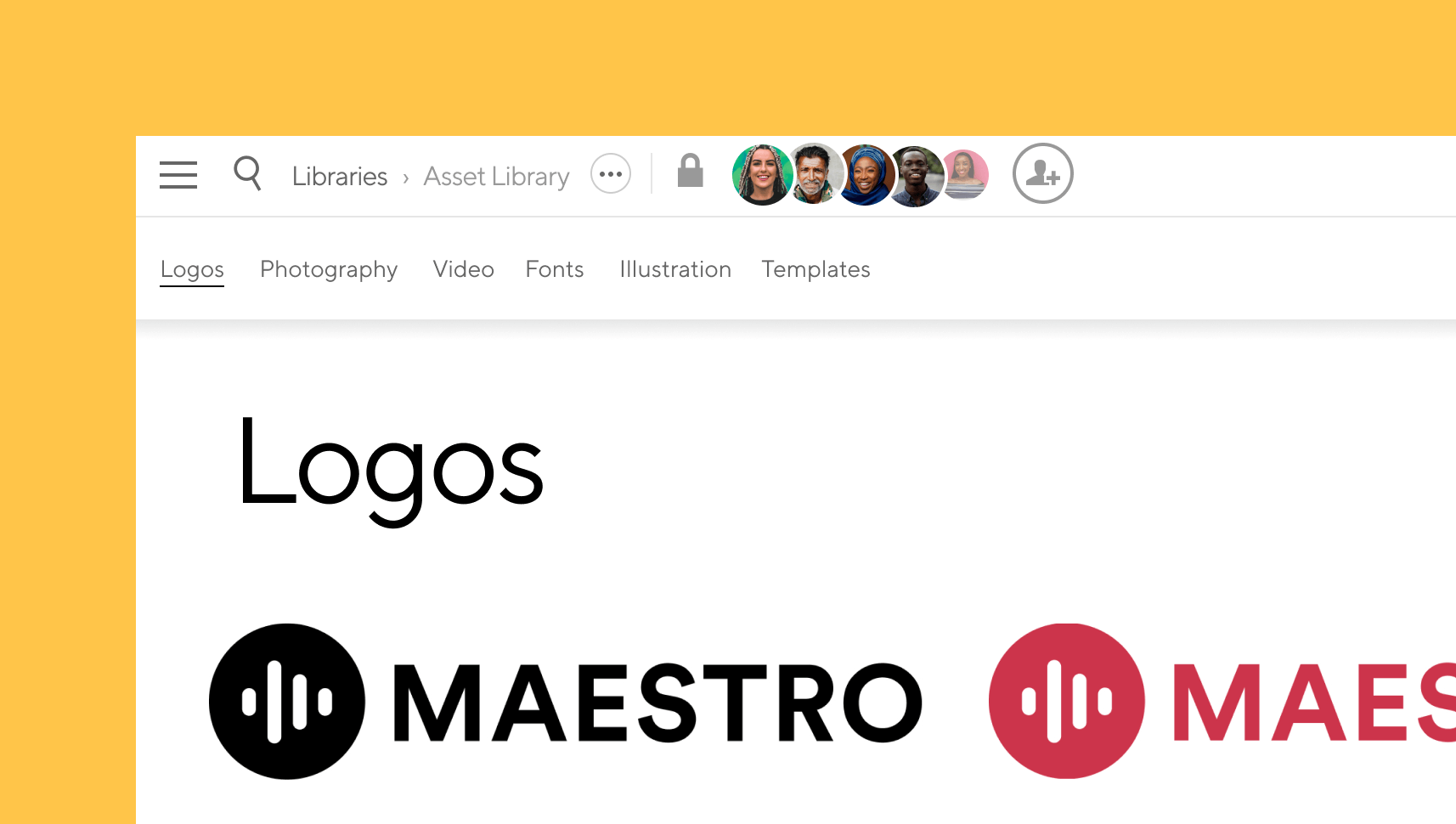
Sub-boards enable you to ‘nest’ boards inside each other like folders, but you can still rearrange and resize them like any other item in your layouts.
Whether you want to present 3 different directions at once, create a home for a project, or separate your inspiration boards from work in progress, sub-boards help you keep everything organized. Learn more about sub-boards here.
Add captions to your assets for extra context. Describe what they are best used for, the thinking behind the design or instructions for use. A unique feature you will quickly appreciate. Learn more about captions here.
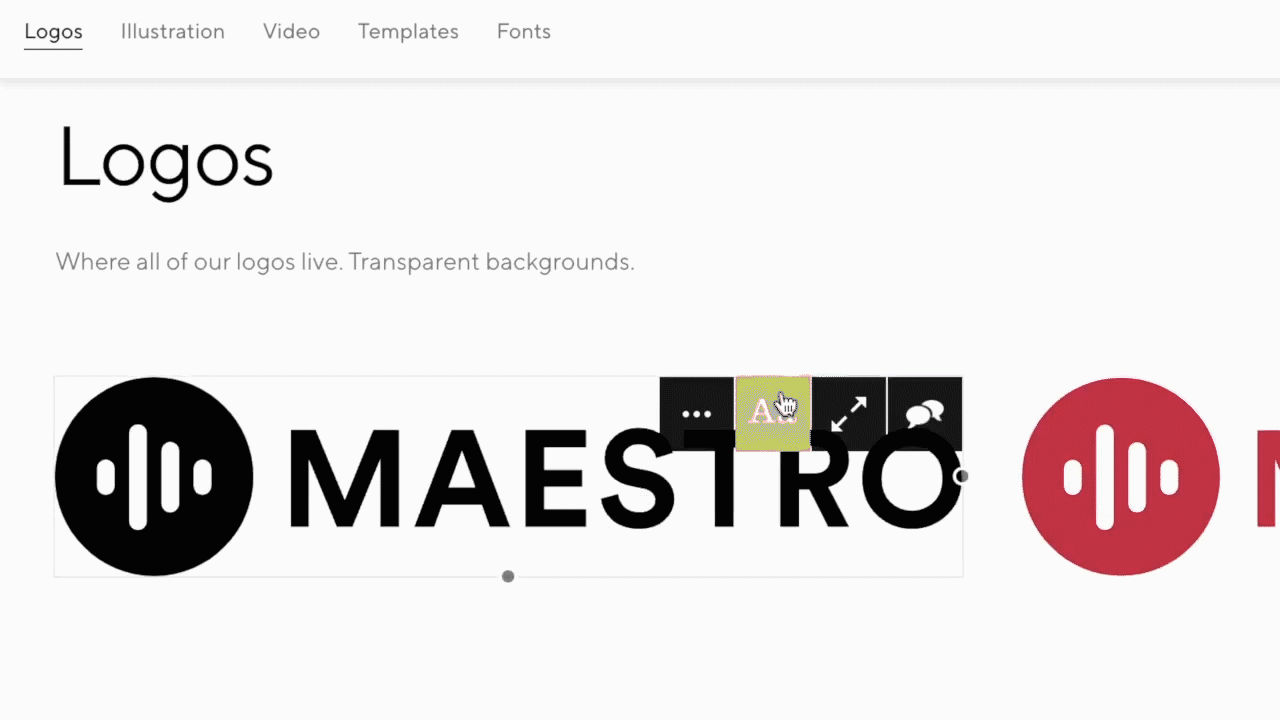
Permissions, access and downloading
If you are working with third parties or freelancers across multiple projects, locations and time zones, tracking access and security can get messy. Shareability and security go hand in hand with Niice.
Niice gives you a full interface dedicated to helping you manage access and downloads on your boards. It lets you keep track of who has access to what, grant access to assets as well as tweak permissions at scale.
The different levels of access include:
- Full Access Full editing capability and can share the board with others
- Can Edit – Full editing capability, but can’t share it with others
- Can Review – Can only comment, star and download board items
- Read Only – Can only view the board and download items
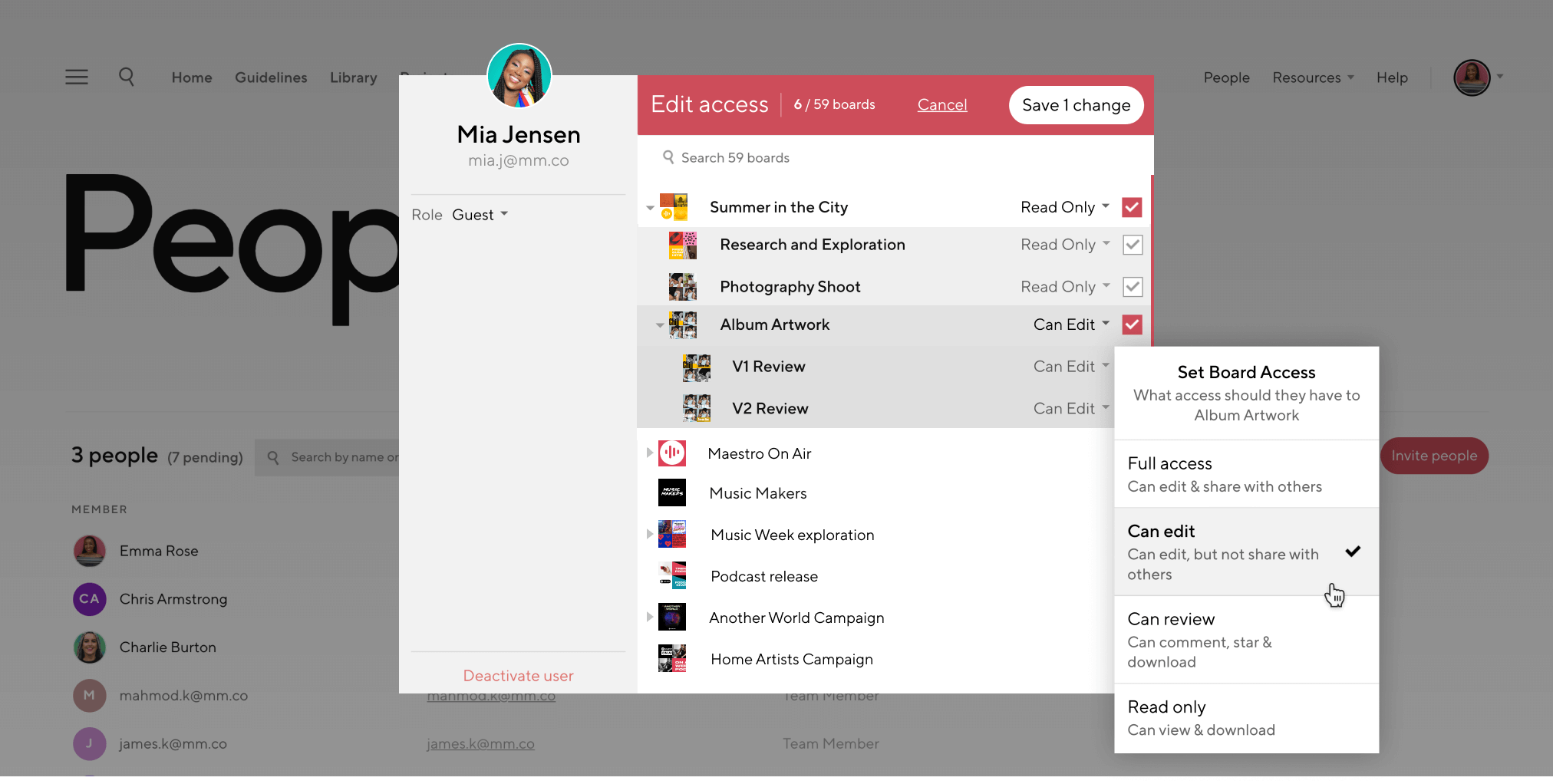
Example: If you are working with third parties to distribute your products, you would add them to the relevant board as a ‘Guest’ with ‘Read Only’ permissions. This will enable your distributor to see all the relevant creative assets visually and download them for use.
When they no longer need access, you can remove them with a click. Simple.
Customized Sign-in
Make your hub feel like home by customizing your sign-in screen. Let your team members and external partners know they are in the right place by uploading some branded imagery.
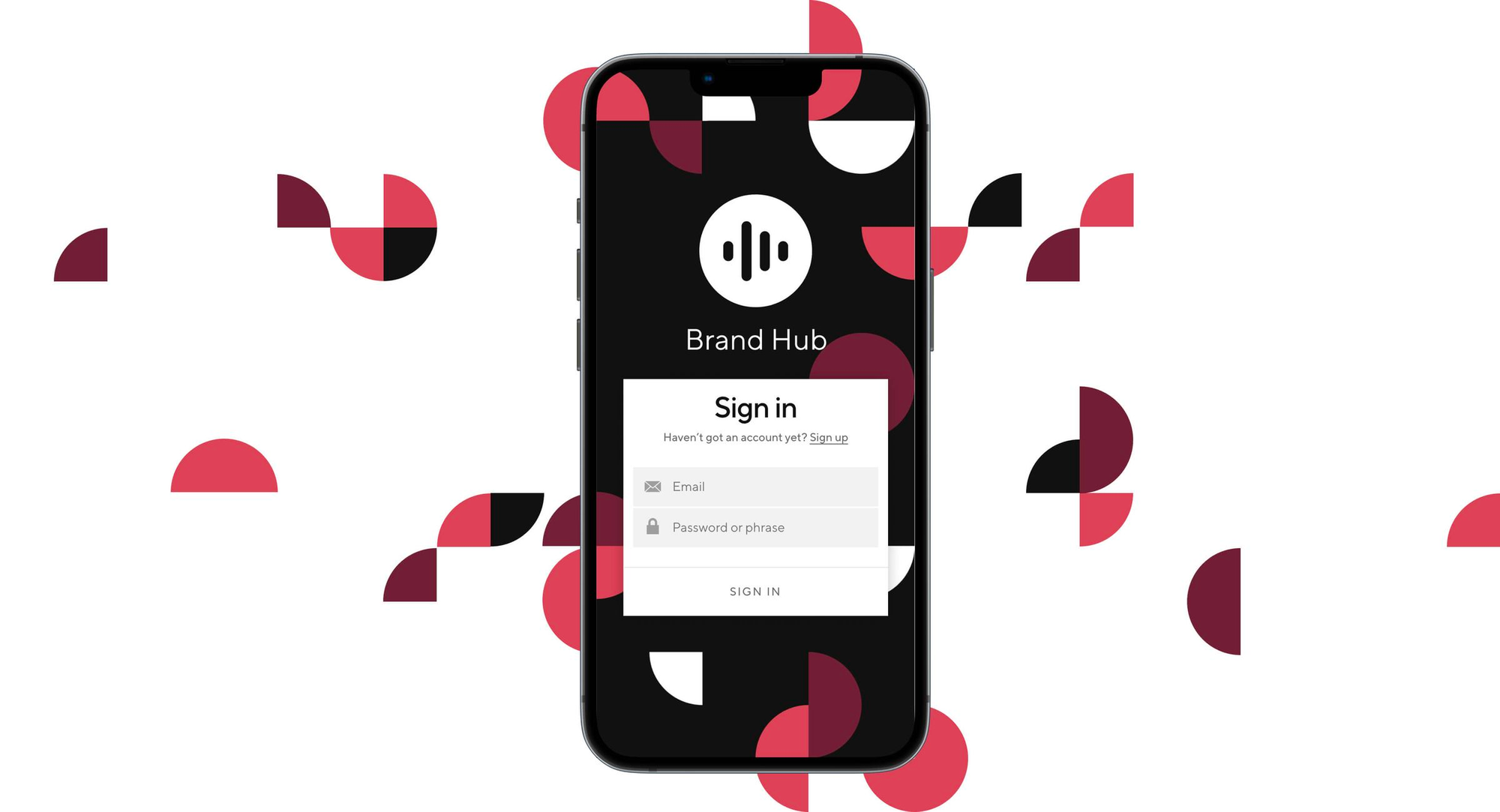
Conclusion
Sharing creative assets doesn’t need to be a pain. If you are creating a tonne of assets that need sharing and are now struggling with your current storage system, you might be ready for that move.
If you want to learn more about how Niice can work for your creative team, try it out for free or request a demo.

Hi, this is a comment.
To get started with moderating, editing, and deleting comments, please visit the Comments screen in the dashboard.
Commenter avatars come from Gravatar.